
Consulting our services
A complete range of services
Our website
Your website for managing registered shares and employee share ownership plans.
Your account allows you to:
- Consult and manage your employee plans (stock option plans, free share plans, group savings plans, etc.)
- View statistics on your registered shares
- Access online reports
- Access a shareholder's account details (view personal information, assets, transactions and statements online)
To access your account ISSUER/RH, click here.
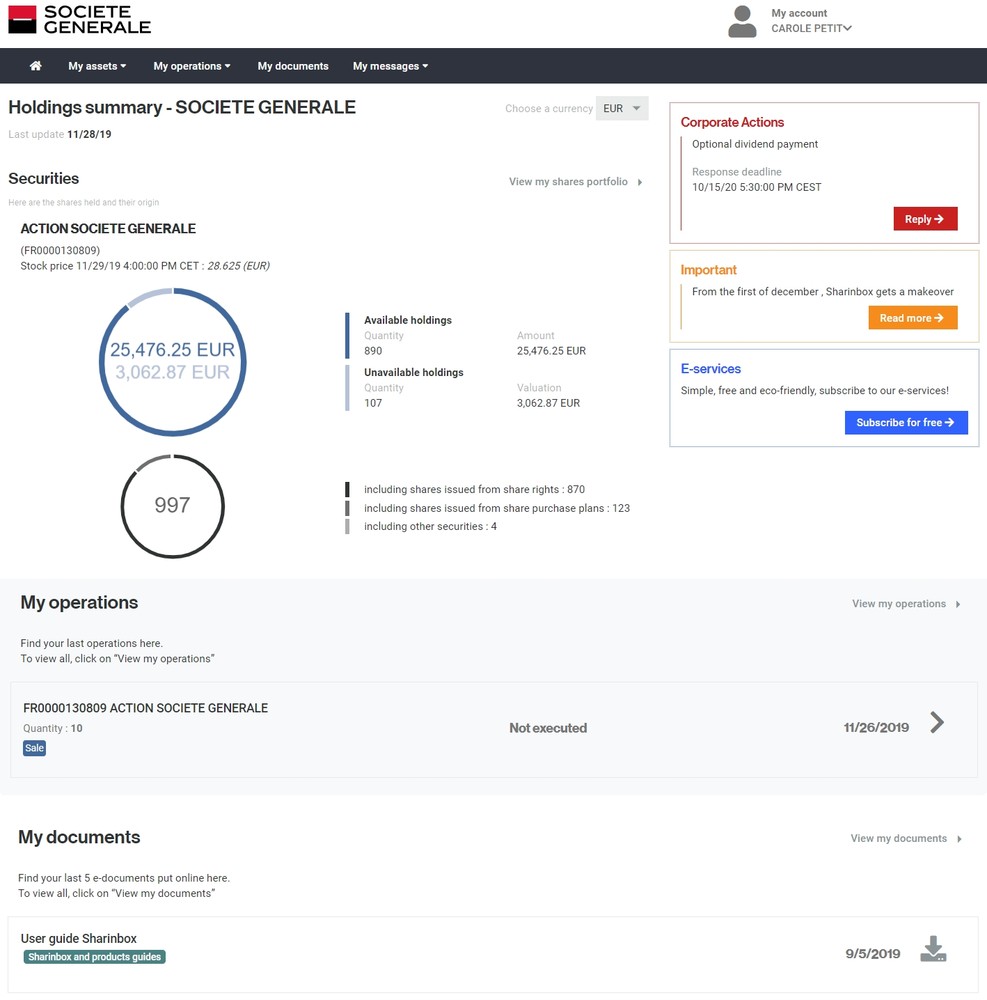
How to login
Click on the “Access to my accounts” button at the top right of the screen, then select “Issuers”.
When you receive the activation email from SG Markets, click on the "Activate my account" or "New services" link and follow the instructions!
For further information or assistance, please contact your usual contacts (login guide available on request).
Most likely, the account activation period has expired: you have 14 days to click on the activation link after receiving it. Your account will be automatically blocked after this period.
To unblock your account, contact your usual contacts: a new email with an active link will be sent to you.
You log in with your login email and you have forgotten your SG Markets password? Click on "Access your account". The screen "Sign in to SG Markets” appears. Click on the "Forgot your password?" link. Confirm your email address to receive an email and modify your password.
You have changed your terminal, phone or phone number and cannot enter your verification code and access your Sharinbox account?
Contact your usual contacts to ask for your second factor to be reset.