Postal address
It enables us to send you the information required to manage your account and is essential for us to be able to settle your transactions.

Made available to you, the Sharinbox website enables you to monitor and manage your registered assets and employee plans.
To access your personal account, click here.
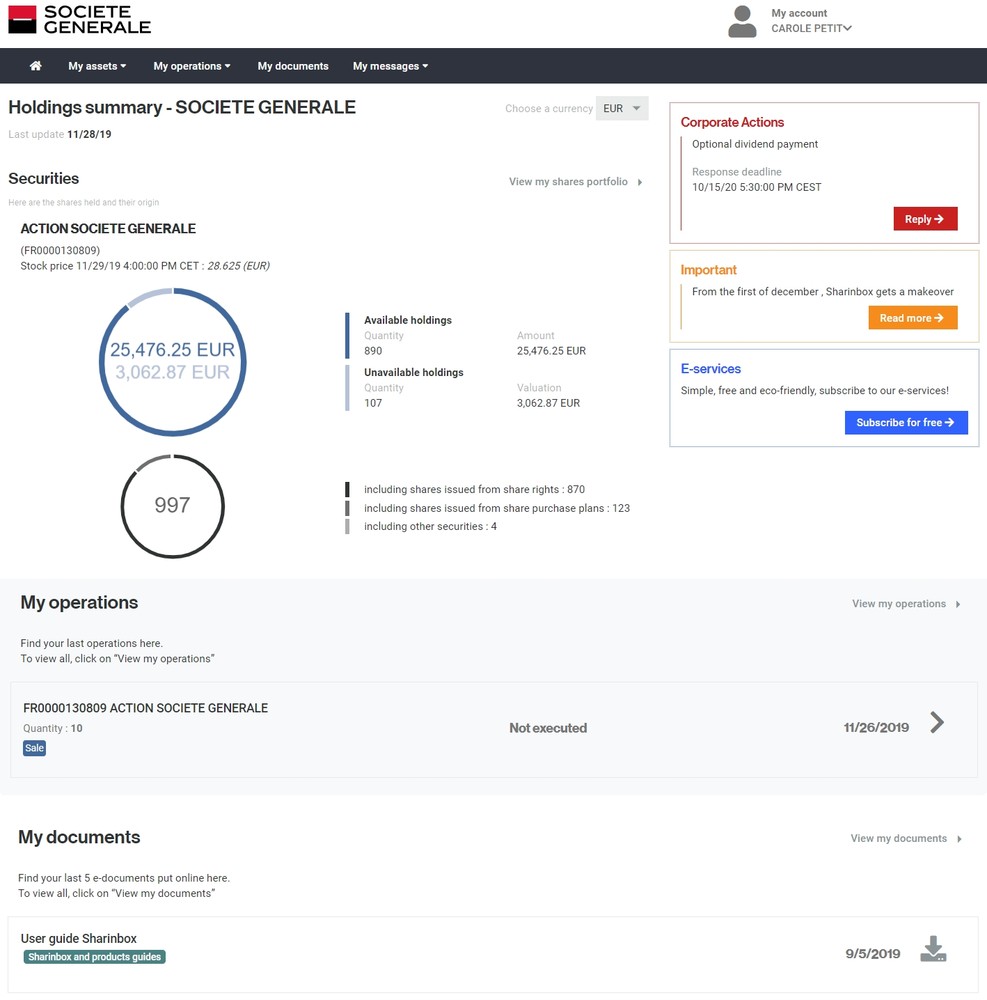
Click on the "Access your account" button at the top right of your screen.
You are a new shareholder or you have not yet activated your Sharinbox account on SG Markets. You must activate your account using your 8-digit access code to create your new login, click on the "Access your account" button and then "Activate your account".
You have activated your Sharinbox account on SG Markets by setting a login email as your username. To log in, click on the "Log in" button after clicking on "Access your account" and fill in your login email and password set when your account was activated.
Your access code appears on the access code letter sent to you by post (you will also find this information on your Société Générale Securities Services statements received before 24/06/2022). Your password was sent to you by post or email when you first contacted Société Générale Securities Services and you had to personalise it when you first logged in.
You can get a new password by visiting Sharinbox:
If an email address has been registered on your account (by you or, if applicable, by your employer), you will receive your password directly by email. Your temporary password will be valid for 24 hours.
If no email address has been registered in advance on your account, your password will be sent by post as soon as possible.
To obtain your access code:
So that we can contact you if we have difficulty identifying you, we also ask you to enter a contact email address.
Once your request has been validated, you will receive your access code by post as soon as possible.
If you requested your access code and your password, these will be sent separately for security reasons.
You log in with your login email and you have forgotten your password (alphanumeric), click on "Access your account" then "Log in" and finally on the "Forgot your password" link. You will receive an email on your login email address that will allow you to set a new password.
You have changed your terminal, phone or phone number and cannot enter your verification code and access your Sharinbox account.
Contact our Nomilia Customer Care Centre to request a reset. You will find all our contact details in the "Access to our services / Our Nomilia call-centre" menu or in the "Contact" section at the bottom of the page.
If you no longer have access to your login email address or would like to change it, go to the Sharinbox home screen and click on the "Change login email" link under the "Log in" button.
To follow and manage your assets, we provide you with the Nomilia customer relations centre, which is accessible at +33 (0)2 51 85 67 89 (Phone number without tax surcharge, invoicing depending on your operator contract and the country from which you are calling).
Our teleoperators are at your disposal from Monday to Friday from 9:00 a.m. to 6:00 p.m. (Paris time) to answer all your questions.
Do you have a Sharinbox account and would like to access personalized information?
To obtain personalised information, you must first generate an authentication code by logging on to Sharinbox in the "Contact us" section (at the bottom of the home page)
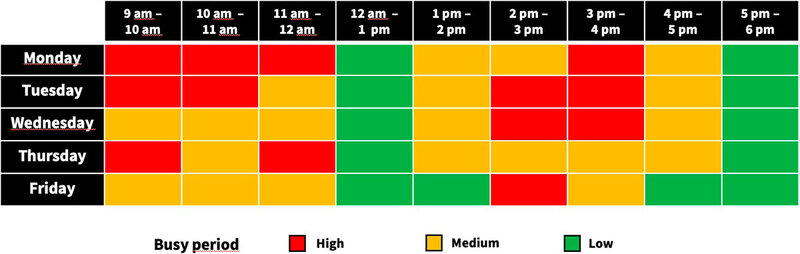
In addition, an interactive voice server is available 7/7 and provides answers to frequently asked questions.
Please update.
Regulations to identify account holders relating of the prevention of money laundering and the financing of terrorism require us to know and verify the identity of any holder of financial instruments, by collecting supporting documents.
To check and update your personal data, go to: My account / My profile. Let you be guided and submit your necessary supporting documents online to verify your identity.
It enables us to send you the information required to manage your account and is essential for us to be able to settle your transactions.
It enables you to be informed of any official communication relating to your account and linked to various events (update, stocks and shares transaction, general meeting, etc.).
It enables us to apply the correct tax to your transactions for your situation, without risk of financial penalty to you.
By default and unless otherwise indicated by you, SGSS will consider your fiscal address as the same as your postal address.
They enable us to settle your transactions. They must be fully completed.
By opting for e-document, you will be able to find all of your documents on Sharinbox 24/7 and receive e-mail alerts when a statement or transaction notice becomes available.
With e-convocation, you will also receive all documents regarding the general shareholders’ meeting in your notice of meeting and you will thus contribute to the “zero paper”, environmentally-friendly and socially responsible approach.
It is fast and easy to subscribe to e-document. Go to the "My e-Services" section of the “My Account” area of Sharinbox